October 30th, 2009 in Articles by Richard Carpenter
Minimal Portfolio Layout
In this Photoshop web design tutorial, we’re going to create a mock-up of a clean and modern-looking website. This is Part 1 of a tutorial series that will show you how to create the design, and then convert it to an HTML/CSS template. (Submission On Six Revisions)
Minimal And Modern Portfolio Layout
As some of you know i sometimes write articles/tutorials for other blogs, one of the recent tutorials i’ve wrote has just been published over at six revisions. Check it out!
I look forward to your comments.
Be Part Of The Community!
Become part of the hv-designs community.
Subscribe Via RSS or Follow Us On Twitter.


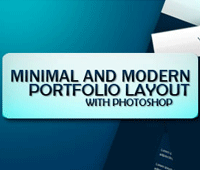






10 Responses to “Minimal Portfolio Layout”