Your ads will be inserted here by
AdSense Now!.
Please go to the plugin admin page to paste your ad code.
Firstly find an image of a magnifying glass either from google or from a stock photo site like sxc.hu Once you have your magnifying glass, cut it out including the inner lens with your prefered tool.

Now open up your image you want to magnify, resize it down as we will be using the larger version for the lens, paste your magnifying glass onto your image and resize it to suite your image dimensions.
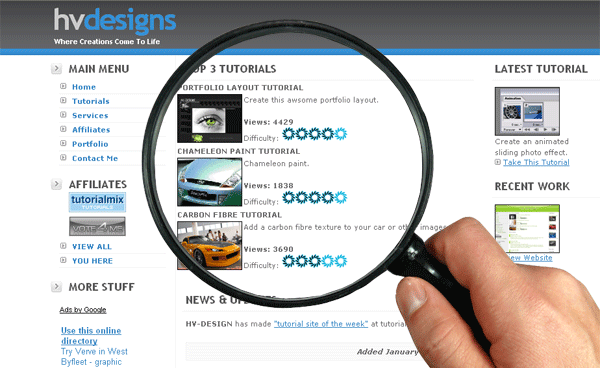
Now create a new layer under your magnifying glass layer and paste your larger version background on to it, using the “circular selection tool” draw a circle the rough shape of the magnifying glass lens then goto “select > transform selection” resize your circle and get it as close to the inner edge of the magnifying glass as you can, once your happy hit enter key. With your selection still active click your larger background layer then goto “select > inverse selection” then hit the delete key, you should then be left with something like this.
Your ads will be inserted here by
AdSense Now!.
Please go to the plugin admin page to paste your ad code.
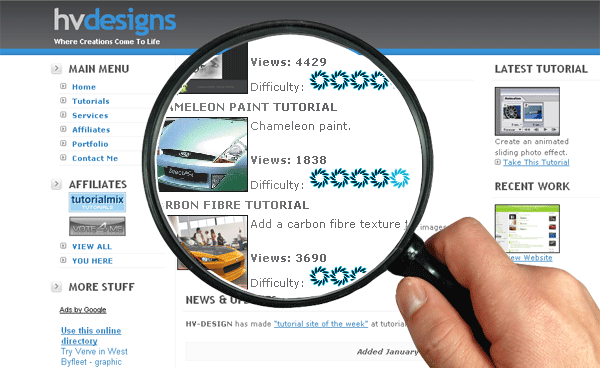
Select the blending options for your current selected layer and add a “inner shadow” and a “stroke” using settings below.
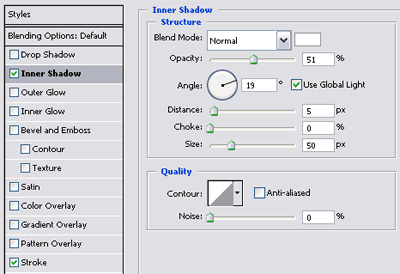
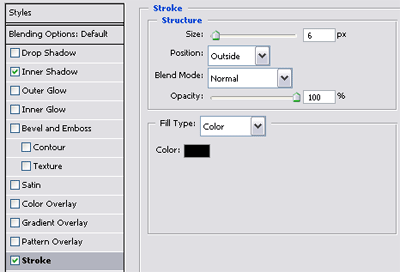
We should also add a drop shadow to give a more realistic apprearance.
ALL DONE!
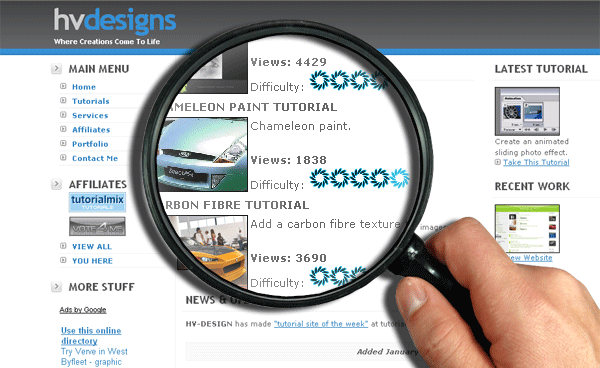
Your ads will be inserted here by
AdSense Now!.
Please go to the plugin admin page to paste your ad code.