Your ads will be inserted here by
AdSense Now!.
Please go to the plugin admin page to paste your ad code.
Create a new document 600×400 fill the background with a color of your choice OR use an image like a wood texture. Im going to use the wood texture feel free use it.

Select the rounded rectangle tool, change the radius to 40px (see image below).
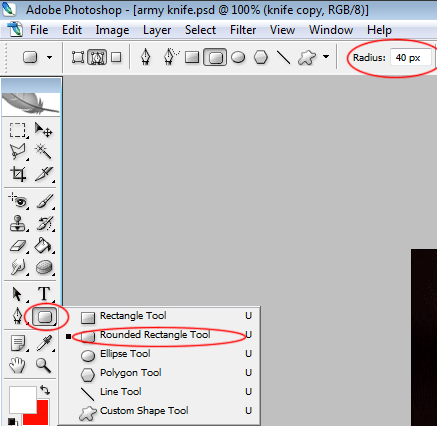
Draw out your rectangle and fill with the color black.

Add these layer styles to our black rectangle.




Your image should now look like this.

Now using the pen tool create a selection like selection one (see image below), using the rectangular marquee tool create a selection like selection two (see image below). Fill the selections with white and set layer opacity to 4% or 5%.

You should have something like this.

Select the ecliptical marquee tool and create a small cirlce, this will act as a small screw. Fill the top half with the color #e0d1c2 and the bottom half #462d13. Add this bevel layer style style to your screw.

Your screw should look like this.
Your ads will be inserted here by
AdSense Now!.
Please go to the plugin admin page to paste your ad code.

Duplicate the screw a further 3 times and place in the corners of your knife.

Now goto your custom shapes libary and select one of the shields.

Draw out a smallish sheild, select the pen tool and instead of going to “fill path” goto “stroke path”. Use the rectangle marquee tool and make a small cross for the middle of the sheild. Now rotate your sheild and place at the end of the knife.

Now select the pen tool and create a shape like this.

Fill with the color white, then add these layer styles.



Move your shape behind the the knife.

Now create a small shape like this (see image below), again with the pen tool.

Fill with a darkish grey color and then add this layer style.

Now duplicate your knife blade, flip it 180 degrees and then place at the bottom of your knife. Your final image should look like this.

Your ads will be inserted here by
AdSense Now!.
Please go to the plugin admin page to paste your ad code.